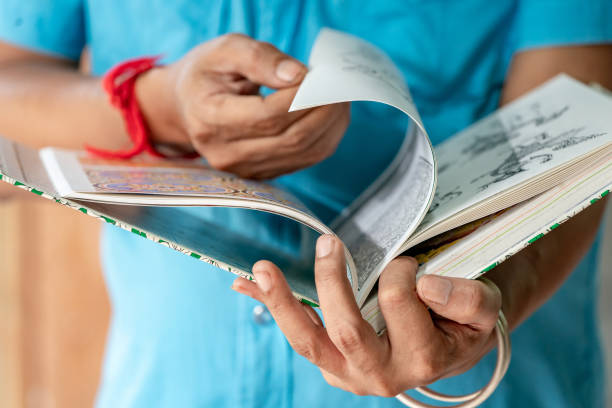 Everything You Need To Know About Software User Manual
Everything You Need To Know About Software User Manual
Introduction
When working with a new application for the first time, you may find everything unclear. You will ask yourself questions like, “How does this work?” or “Where do I start?” That is where a user’s manual comes in—a user’s manual is like a guide showing you how to use a software application. It contains descriptions of what each of the software parts does and how to use them.
A much more detailed guide in that it speaks about the different types of software user manuals available out there, plus it even provides some examples of the user manuals to give insight into how to make one for yourself. So let us plunge right in.
What Is A Software User Manual?
A user manual for a software application is a document that describes how to use the software. The purpose of its writing is to help users comprehend the various features of the software.
Think of it as a map. Essentially, a map instructs you on where to go and how to get there. In a similar fashion, a user manual tells you how to use the software to get the most out of it.
Why Do You Need a Software User Manual?
User manuals are important for several reasons:
- Easy Learning: They show users how to use the software.
- Problem-Solving: If you have a problem, the manual will show you how to solve it.
- Save Time: There is no need to guess how to do something. The manual states exactly what to do.
What’s Inside a Software User Manual?
A decent user manual includes:
- Introduction: Provide an overview of the software, explaining its features and functions.
- System Requirements: This section outlines the necessary specifications for a computer to install and operate this software.
- The Installation Guide provides detailed instructions on how to install the software on one’s computer.
- Features and Functions: These refer to the primary features of the software, along with their respective applications.
- Troubleshooting: This may come in handy while trying to resolve problems occurring during its use.
- FAQs: The FAQs answer the frequently asked questions that users may have.
- Contact Information: This section tells you how to contact the help in case you need more assistance.
How can I write a User Manual for Software Applications?
Writing user manuals for software can be simple if you follow these steps:
- Knowing the audience: Who will read the manual? Is it for beginners or advanced users? Write in a way that will be appropriate for their level of knowledge.
- Keep it simple: Use simple language. Do not use difficult words or technical terms. Your aim is to make the software simple to understand.
- Step-by-step instructions: Break down each task into simple steps. Use numbers or bullet points to make it simple to follow.
- Add Screenshots: Images are useful! Illustrate what users should see on the screen at every step.
- Test It: Before you publish the manual, test it. Have another person go through the steps to ensure they are understandable.
An example of a software user manual
The following is a simple example of a user manual for a basic software application.
Software: Photo Editor
Introduction
Photo Editor is a simple tool that allows you to edit your photos. You can crop, rotate, and add filters to your pictures.
System Requirements
To utilize Photo Editor, your computer must fulfill the following specifications:
- Windows 10 or later
- 2 GB of free space
- Internet connection for updates
Installation Guide
Installation of Photo Editor:
- Download the installer from the website.
- Double-click on the installer file.
- Follow the instructions to complete the installation.
Using a photo editor
Here’s how you can edit a photo:
- Open Photo Editor.
- Click on “Open” and select the photo you want to edit.
- Click the “Crop” button to crop the photo.
- Adjust the crop area using the slider and click “Apply.”
- To apply a filter, go to the “Filters” tab and select your favorite one.
Troubleshooting
If the software does not open:
- Ensure that your computer meets all the system requirements.
- Restart your computer and try opening the software again.
FAQs
- Q: How do I save my edited photo? A: Click on “File” and then “Save As” to save your edited photo.
Software User Manual Templates
A user manual template allows you to take off quickly while creating your manual. Basic sections are already created. All you need to do is populate them with data from your software.
Here are examples of software user manual templates that you can make use of:
Basic User Manual Template (Word)
The simple template provided below contains the necessary sections for the following tasks:
- Introduction
- System Requirements
- Installation Instructions
- Step-by-step guides
- FAQs
Advanced User Manual Template (PDF)
This template is applicable for complex software. It details:
- The features in an exhaustive manner.
- Troubleshooting sections
- Technical support information
- Diagrams and flowcharts
Where to Find Software User Manual Samples?
You can easily trace examples of user manuals on the World Wide Web. Here are some portals where you may find user manual samples:
- Software Company Websites: You can trace several software companies where user manuals have been posted by accessing the help or support area of their website.
- Google Search: Searching for “software user manual example pdf” or “software user manual sample” should bring up downloadable examples.
- Document Sharing Websites: Users may upload examples of software user manuals to sites like Docstoc and Scribd.
Free tools to create software user manuals
You don’t need to be a writer or designer to create a user manual. Here are some free tools that make it easy:
- Google Docs: Create a simple user manual with Google Docs. It’s free and simple to share with others.
- Canva: Canva has templates that help you build your user manual visually.
- Microsoft Word: If you want something really professional, use Microsoft Word, as it has various templates and customization options for user manuals.
Tips for Writing an Effective Software User Manual
Ensure your user manual is of real assistance to the user by keeping the following points in mind:
- Simple language: Do not use difficult vocabulary. Your aim should be to explain things in a way everybody understands.
- Clear and concise: Each step must be simple to follow. There shouldn’t be any large blocks of text or long paragraphs.
- Make it visual: Include pictures and screenshots. They will help users understand every step more clearly.
- Organize it well: Break the manual into sections with clear headings. This makes it easier to read.
Common Mistakes to Avoid in User Manuals
Here are some mistakes to avoid:
- Technical Jargon: Do not use difficult words. Use simple language that common people can understand easily.
- Skipping Steps: Make sure you include every step. Omission of important steps may confuse the reader.
- Don’t forget to test it before sharing the manual! Make sure the instructions are clear and simple to follow.
Conclusion
A user manual is an essential tool for anyone using software. It helps users understand the software and solve problems. Whether you’re writing your own manual or using a template, always keep it simple and clear.
By following the steps and tips we’ve shared, you can create a helpful and easy-to-understand manual for your software. Therefore, whether you’re new to software or creating a manual for others, always remember that a well-crafted guide is invaluable!
