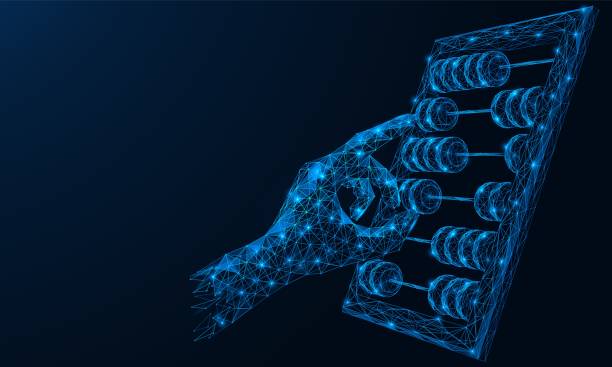Top Technical Writing Software for writing Manuals
User manuals are essential because they help people understand how to use products, software, or services. A good user manual makes product use easier, saves time, and reduces questions. Technical writers create these manuals to give clear instructions.
Today, there are lots of software’s to help writers create user manuals. These software’s will make writing, adding pictures, and sharing documents easy. Let’s look at some of the best software’s to help technical writers create great user manuals.
1. Microsoft Word
What It Is:
Microsoft Word is a software for writing documents. Because it’s simple, most people already know how to use it.
Why It’s Great for User Manuals:
- Easy to Use: Microsoft Word is easy for beginners. You can start typing and writing your manual.
- Templates: Word has ready-made pages called “templates” to help you make your manual look friendly without doing extra work.
- Track Changes: If you work with a team, people can leave comments or suggest changes, which is helpful.
- Text style formatting: Word will allow the creation of consistent-looking headings and subheadings and, ultimately, a manually maintained text document that keeps things organized and allows readability.
Some features make it highly accessible for simple uses; for more prominent, in-depth manuals—big “No-Go.” What it takes instead is—
2. Adobe FrameMaker
What It Does:
Adobe FrameMaker is a writing and editing software that provides long, detailed documents, such as a significant user or manuals.
Why It’s Great for User Manuals:
- Advanced Formatting: FrameMaker puts you in control over how your manual will look. You can change fonts and layout to make it look professional.
- Organized Content: If your manual has a lot of sections, FrameMaker keeps everything in order.
- Translate into Other Languages: FrameMaker is easy to use if you want your manual in multiple languages.
- Insert Illustrations: You can add images or illustrations to your manual, which helps show steps clearly.
Drawbacks:
Adobe FrameMaker is difficult to learn and more expensive than the other software’s, so it is not always a good choice for everyone.
3. MadCap Flare
What It Is:
MadCap Flare is a software for creating professional manuals and help guides. It’s ideal for creating online help files.
Why It’s Great for writing Manuals:
- Multiple Outputs: With MadCap Flare, you can create manuals in various formats, such as PDF, webpage, or eBook. This offers numerous options.
- Content Reuse: You can reuse the exact text in many parts of your manual. This will save time and make writing easier.
- Easy Search: People can immediately search your manual to find what they need. They don’t have to read the whole thing.
- Teamwork: MadCap Flare makes teamwork easier. You can see who has made changes in the manual, so everything remains organized.
Limitations:
MadCap Flare is initially challenging to learn and much more expensive than essential software’s like Microsoft Word.
4. Atlassian Confluence
What It Is:
Confluence is a software for teams to collaborate on document writing. Its primary use case is knowledge bases, sites filled with useful articles.
Why It’s Great for User Manuals:
- Teamwork: Confluence has excellent teamwork support. Users can collaborate on the manual simultaneously and add comments.
- Templates: It has templates that will help you get started writing immediately and organize your manual quickly.
- Cloud-Based: This means you can work on your manual from anywhere, so long as you have the internet.
- Sharing: You can easily share your manual with others. This allows people to see your work and suggest changes.
Limitations:
Confluence is good for collaboration but lacks all the features you would want to design a fancy manual with many pictures or special formatting.
5. Google Docs
What It Is:
Google Docs is a free online software for writing and editing documents. It’s similar to Microsoft Word but works in your internet browser.
Why it is Great Software for writing manuals:
- Teamwork: Google Docs allows you to simultaneously work with your team on the same manual. It even displays who made the changes.
- Online: Since Google Docs is online, you can open it from anywhere. Your work will be saved automatically.
- Comments: The comments section is where people can comment on your manual, ask questions, or give suggestions. This provides an opportunity to improve the manual.
- Easy Sharing: You can share your Google Docs by sending a link to anyone without actually attaching the big files.
Limitations:
Google Docs is suitable for simple manuals; it offers few options for drawing complex pictures or creating unique layouts.
6. Snagit
What It Does:
Snagit is a handy software that allows you to take any picture from your computer screen and save it in your computer’s memory. You may need many images when composing a manual.
Why It’s Great for User Manuals:
- Take Screenshots: Snagit makes it easy to take a picture of what’s on your screen. This comes in very handy when you need to show someone a step or process.
- Add Notes: The ability to add arrows, text, or shapes to your pictures helps bring the essential parts into focus.
- Create Videos: Snagit will also create short videos or animated GIFs—great for quickly showing a fast process in a fun way.
Limitations:
Snagit is only for screenshots and videos. It will not assist you in writing your user manual text, so you must use another software.
7. HelpNDoc
What It Is:
HelpNDoc is a free Software for writing manuals and help files. It’s straightforward for beginners.
Why It’s Great for User Manuals:
- Multiple formats: You can create your manual in several formats, such as PDFs, websites, or help files—plenty of choices.
- Easy to use: HelpNDoc has a very intuitive interface. Perfect for inexperienced manual writers.
- Organize content: HelpNDoc organizes all your information into topics. Thus, it is easy to locate the needed information when writing.
- Add Pictures: You can add pictures and videos to your manual, making it more helpful and interesting.
Limitations:
HelpNDoc is user-friendly but lacks some of the advanced features of the other softwares. It is suitable for small manuals and essential documents.
8. DITA XML Softwares
What It Is:
DITA stands for “Darwin Information Typing Architecture.” It’s a structure for organizing information.
Why It’s Great Software for writing manuals:
- Organized Content: DITA organizes your content into sections and topics, making your manual easy to follow.
- Reuse Information: DITA allows you to reuse the same content in different parts of your manual, saving time and maintaining consistency.
- Standardized Format: DITA has a set of rules, so your manual will always look professional and be easy to read.
Limitations:
DITA can be complex to learn. It requires knowledge of XML, a unique code used to organize documents. It’s great for extensive, detailed manuals but may be too advanced for small projects.
Conclusion: Top Technical Writing Software for writing Manuals
The best software for writing manual depends on your needs. Both Microsoft Word and Google Docs may suffice for simple or basic manuals. Advanced requirements, though, are catered to with MadCap Flare and Adobe FrameMaker. Snagit is great when you need to add pictures or even videos. Confluence will help teams collaborate, while HelpNDoc, for small projects, is another good and easy choice; extensive professional manuals would be better with DITA. With the right software, you can make a user manual clear, helpful, and easy to understand.